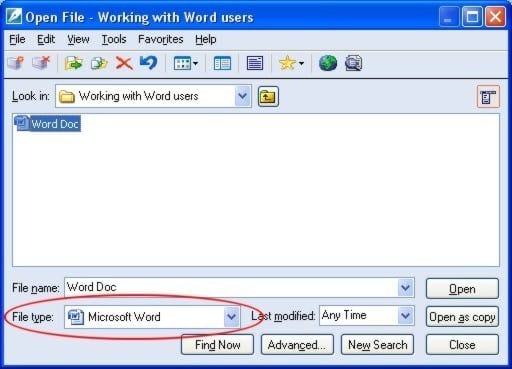
WordPerfect® Office makes it easy to share documents with Microsoft® Office users. WordPerfect has compatibility features that let you open and edit Microsoft® Word files. You can then save the file in the native file format of Microsoft Word, allowing for the sharing of files across applications. WordPerfect also lets you save any document in the Microsoft Word file format.
When you finish a document, you can e-mail it directly from WordPerfect.
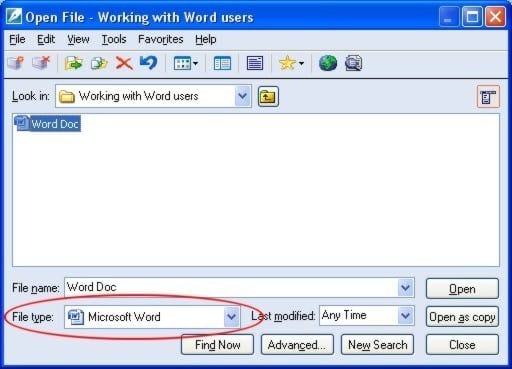
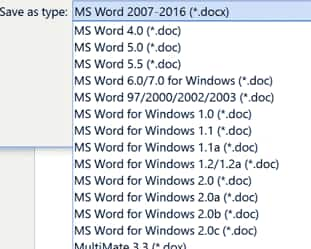
Click File > Send to > Mail recipient.

Your e-mail client opens, and a new mail message is created with the document as an attachment.